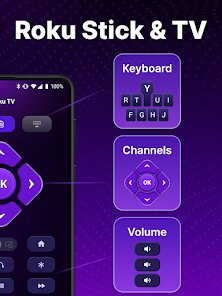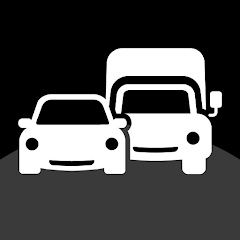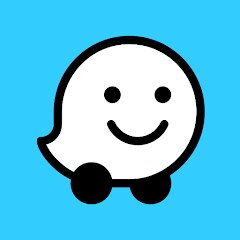Installs
500K+
Developer
Video downloader for all
-
Category
Productivity
-
Content Rating
Everyone
-
Developer Email
-
Privacy Policy
https://sites.google.com/view/tv-remote-ios-privacy-policy
Screenshots
editor reviews
The TV Remote control for Roku TV app provides a convenient solution for users who frequently misplace their physical remote or prefer controlling their Roku device through their smartphone. This application essentially transforms your mobile device into a functional remote control, offering basic navigation capabilities for Roku TVs and streaming devices. The app's primary purpose is to eliminate the frustration of searching for lost remotes while providing an accessible alternative control method.
This application particularly benefits users who rely heavily on their Roku devices for daily entertainment and occasionally find themselves without their physical remote. During my testing, the app successfully connected to my Roku TV after ensuring both devices were on the same Wi-Fi network. The connection process was straightforward, though it occasionally required multiple attempts to establish a stable link. The interface replicates the essential functions of a standard Roku remote, including directional navigation, playback controls, and menu access.
While using the app, I found it particularly helpful during situations where my physical remote had dead batteries or when I wanted to quickly type search queries using my phone's keyboard instead of the tedious on-screen keyboard navigation. The app solved the immediate problem of remote unavailability, though it doesn't offer advanced features like voice control or private listening that some official Roku remotes provide. I would recommend this app primarily as a backup solution for Roku owners rather than a complete replacement for their physical remote, especially for users who experience frequent remote misplacement or want the convenience of keyboard input for searches.
features
- 📱 Basic remote functionality including directional pad, playback controls, and menu navigation
- 📱 Keyboard integration for easier text input when searching content
- 📱 Network-based connection that works when both devices share the same Wi-Fi
- 📱 Simple interface design that mimics physical remote layout
pros
- ✅ No additional hardware required beyond your smartphone
- ✅ Free alternative to purchasing replacement remotes
- ✅ Faster text input compared to on-screen keyboard navigation
- ✅ Convenient backup solution for lost or malfunctioning remotes
cons
- ⚠️ Requires stable Wi-Fi connection for reliable performance
- ⚠️ Lacks advanced features like voice control or private listening
- ⚠️ Connection can be inconsistent compared to infrared remotes
- ⚠️ Limited functionality beyond basic remote operations
Recommended Apps
![]()
Sweet Selfie: AI Camera Editor
Selfie Camera & Photo Editor & Beauty Snap4.4![]()
Ibotta: Save & Earn Cash Back
Ibotta4.5![]()
Foot Locker: Sneakers, clothes
Foot Locker, Inc.2.9![]()
Love Messages for Boyfriend
Touchzing Media Private Limited4.5![]()
Farmers Insurance Inc.
Farmers Group Inc4.6![]()
DMV Practice Test Pro 2024
PPXTech4![]()
Greyhound: Buy Bus Tickets
Greyhound Lines Inc4.6![]()
Official E-ZPass NY
Conduent, Inc3.9![]()
TomTom GO Navigation
TomTom International BV3.9![]()
NBC 4 New York: News & Weather
NBCUniversal Media, LLC4.2![]()
USA Weather forecast
ID Mobile SA0![]()
RockMyRun - Music for Workouts
Rock My World, Inc.3.7![]()
Daily Weather
P & L Studio4.3![]()
My Elevation
RDH Software4.7![]()
US Open Tennis Championships
United States Tennis Association3.7
Hot Apps
-
![]()
Flashfood
Flashfood4.6 -
![]()
Pandora - Music & Podcasts
Pandora4.1 -
![]()
Afterpay - Buy Now Pay Later
Afterpay3.8 -
![]()
Amazon Alexa
Amazon Mobile LLC4.5 -
![]()
Uber - Request a ride
Uber Technologies, Inc.4.5 -
![]()
Tile: Making Things Findable
Tile Inc.4.7 -
![]()
Venmo
PayPal, Inc.4.2 -
![]()
Signal Private Messenger
Signal Foundation4.5 -
![]()
GasBuddy: Find & Pay for Gas
GasBuddy4.1 -
![]()
SiriusXM: Music, Sports & News
Sirius XM Radio Inc4.8 -
![]()
Duolingo: language lessons
Duolingo4.7 -
![]()
PayPal - Send, Shop, Manage
PayPal Mobile4.3 -
![]()
Wish: Shop and Save
Wish Inc.4.6 -
![]()
Canon PRINT
Canon Inc.4.5 -
![]()
FordPass™
Ford Motor Co.4.1 -
![]()
Yuka - Food & cosmetic scan
Yuka App4.7 -
![]()
Direct Express®
i2c Inc.4.3 -
![]()
Google Chat
Google LLC4.4 -
![]()
Domino's Pizza USA
Domino's Pizza LLC4.7 -
![]()
Paramount+: Stream TV & Movies
CBS Interactive, Inc.4.1 -
![]()
Blink Home Monitor
Immedia Semiconductor4 -
![]()
OfferUp: Buy. Sell. Letgo.
OfferUp Inc.4.4 -
![]()
Google Home
Google LLC4.2 -
![]()
Cash App
Block, Inc.4.6 -
![]()
Geeni
Merkury Innovations4.6 -
![]()
Microsoft Authenticator
Microsoft Corporation4.7 -
![]()
Microsoft Teams
Microsoft Corporation4.6 -
![]()
Libby, by OverDrive
OverDrive, Inc.4.8 -
![]()
7-Eleven: Rewards & Shopping
7-Eleven, Inc.4.1 -
![]()
Waze Navigation & Live Traffic
Waze4.2
Disclaimer
1.Apkspack does not represent any developer, nor is it the developer of any App or game.
2.Apkspack provide custom reviews of Apps written by our own reviewers, and detailed information of these Apps, such as developer contacts, ratings and screenshots.
3.All trademarks, registered trademarks, product names and company names or logos appearing on the site are the property of their respective owners.
4. Apkspack abides by the federal Digital Millennium Copyright Act (DMCA) by responding to notices of alleged infringement that complies with the DMCA and other applicable laws.
5.If you are the owner or copyright representative and want to delete your information, please contact us [email protected].
6.All the information on this website is strictly observed all the terms and conditions of Google Ads Advertising policies and Google Unwanted Software policy .